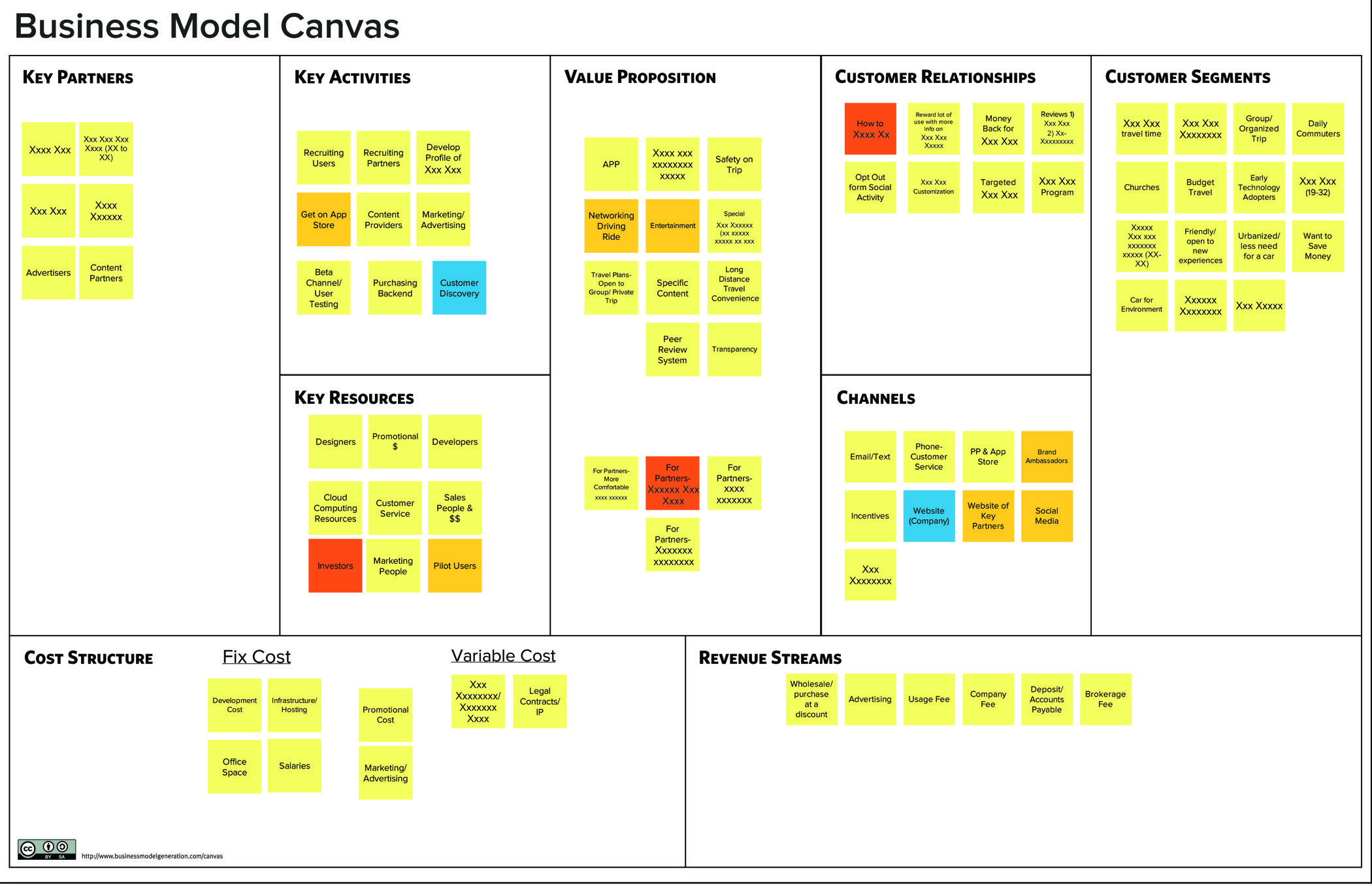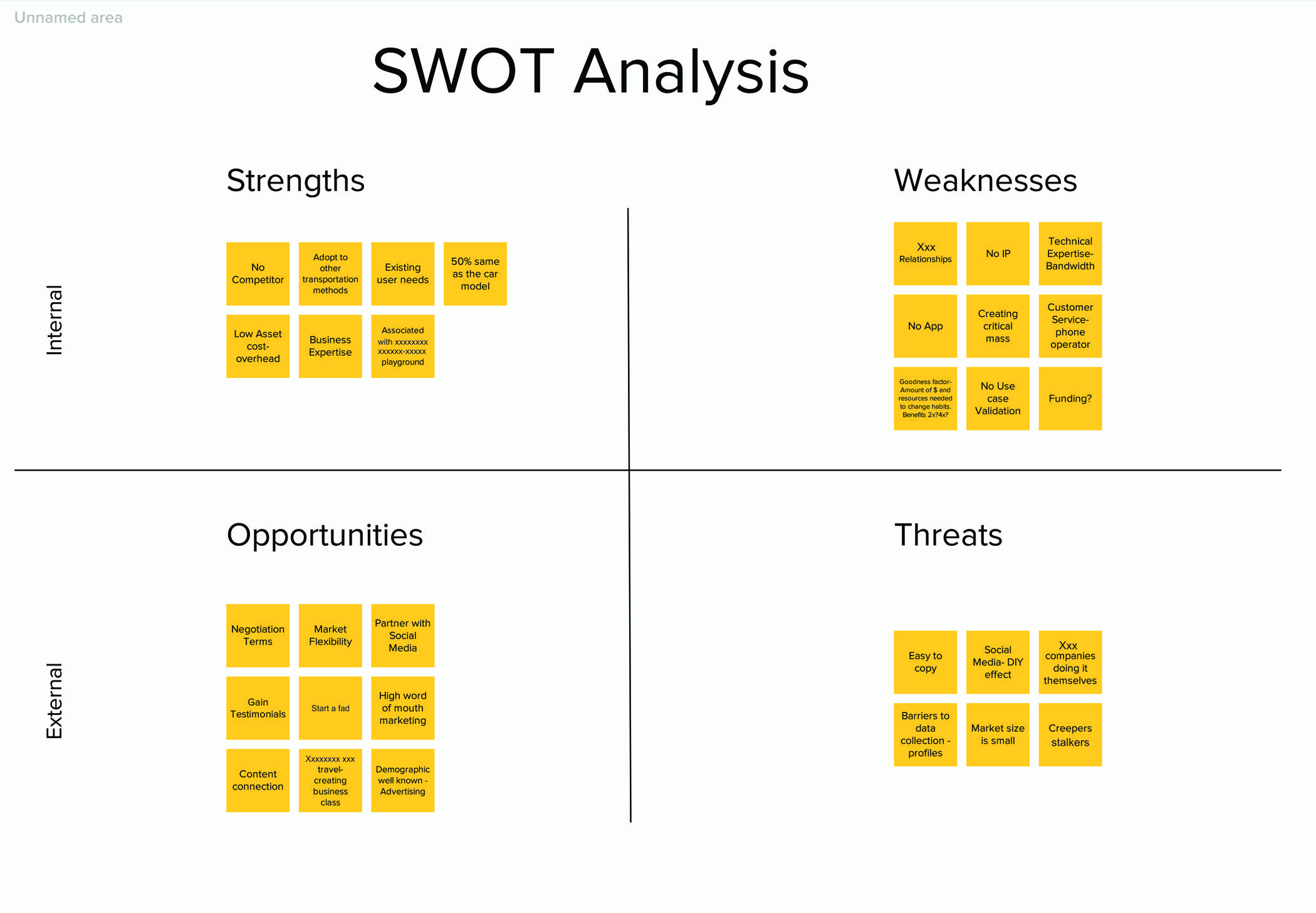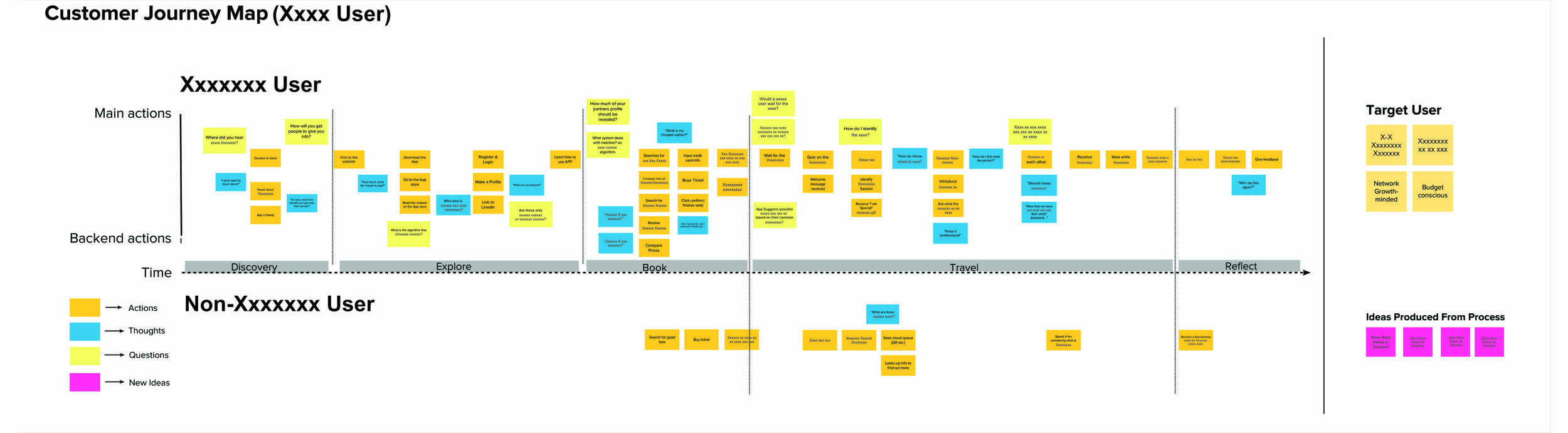Design Thinking in Paradise: Facilitating Change
NOTE: In order to meet my non-disclosure agreement the client details and deliverable details are not given in this post. Identities have been hidden in photos where appropriate.
I usually get excited when someone contacts me about helping them with business design. But when they say it is going to be held in the Cayman Islands, I am already packing my bags. I was contacted by a representative from six companies that are merging into one and they needed to get everyone one the same page in regards to how the merger would occur and what the new company would look like. Needless to say there would be a lot of complexity that needed to be condensed into an easy to use format. So I spent a few weeks planning the facilitation schedule and tools that would be needed to meet the objectives.
Prep work – Picking the right tools
First, I find it best to understand what the client really is trying to accomplish, from the pragmatic as well as inspirational points of view. After a few discussions I felt I understood what the deliverables needed to be, so I then worked backwards to choose and/or create tools that would help the participant’s think visually and then move them from aspirations to actionable outcomes.
As usual I pulled from several sources in my toolbox creation process. One very helpful set of tools can be found in Design a Better Business http://designabetterbusiness.com/. I have marked these tools with an asterisks to properly cite the authors.
Other tools came from friends of mine I have worked with in several business design projects. Some tools were used as they were originally intended while other were used in new ways.
Working back and forth with the client I developed a three day facilitation schedule. Things never go exactly as planned, based on learning during the exercises, so I had backup exercises ready to implement if needed.
Day One: Boot Camp
Day one contained the most exercises, which were specifically chosen to get the participants out of their daily roles and towards thinking about the future of a new business. Exercises were based around the following tools: Story Exercise - Cover Story Canvas*, Vision Exercise - 5 Bold Steps Vision Canvas*, Value Proposition Exercise - Value Proposition Evolution Tool, Core Values Exercise - Design Criteria Canvas*, Culture Exercise - Team Charter Canvas* and “Who is our New Customer?” Exercise - Capture Boards.
There were thirteen participants so I organized three groups of 4-5 people with the request that participants change groups after each exercise. This kept conversations fresh and allowed everyone to get to know each other better. In regards to the Cover Story Canvas I had each group work on a different timeline for the merged company. The result was three different views of the company at 2 years, 5 years and 10 years into the future.
Day Two – Deep Dives into specific areas
After the participants returned from a morning recreational dive (in the ocean), we got back to work in the afternoon. There were two separate sessions in specific areas. I took the sales team away to develop the Sales Model and Process for the future company. We started with a Successes and Failures Exercise because these six companies had worked together over the past year. Other tools included a modified version of SWOT Analysis. In the end we had the Sales Dream Team sketched out as well as several other deliverables.
The second group were the founders. I gave them certain tools to use for the purposes of their discussions around roles and responsibilities. For example the Design Criteria Canvas* was perfect for this exercise, but was never developed for that use.
Day Three – Bringing it all together
Day three was where we visualized the things that need to be done, both before the merger and one year into the merger. I had two teams work in two sessions to put down all of the items needed to be done. The themes included: Administration, Marketing, Operations and Sales. We used specially built post it note “flags”, that could stand up to wind, and stuck all the items in the beach sand, using pieces of driftwood to mark periods of time. Below is a photo of the final layout of 114 individual items and when they needed to occur.
While the result seemed daunting, the leadership now understood the priorities and needs in a comprehensive manner. After this exercise all information was captured and organized for transfer into digital format.
Review and Feedback
After the exercises were over I asked for feedback from participants. The CEO was very happy with the final deliverables as they took the thoughts and assumptions from several people’s heads and reduced the complexity to an understandable format. Multiple people told me that they had been through these types of sessions before but never had such an actionable set up deliverables at the end. My favorite quote from one of the participants was: “We have been talking about the merger for a while and I have seen spreadsheets, but the merger did not seem real. After these three days I can see the merger and feel comfortable we can do it.”
For me, as a Design Thinking facilitator, that says - “mission accomplished”.